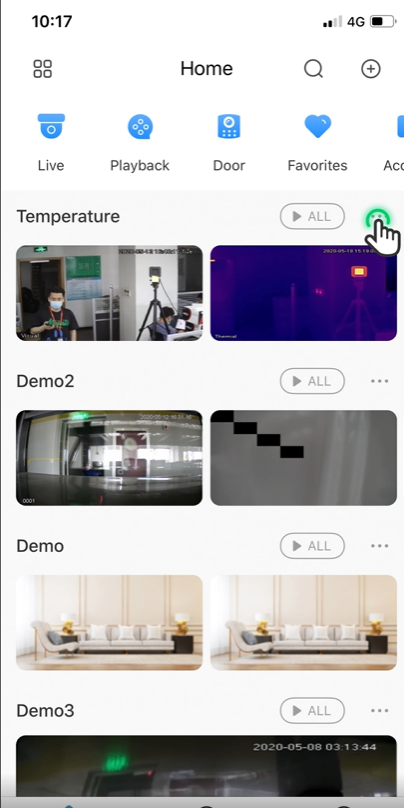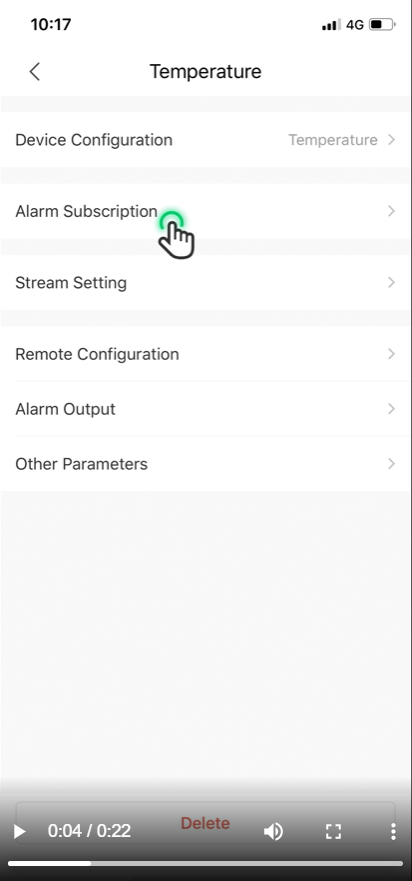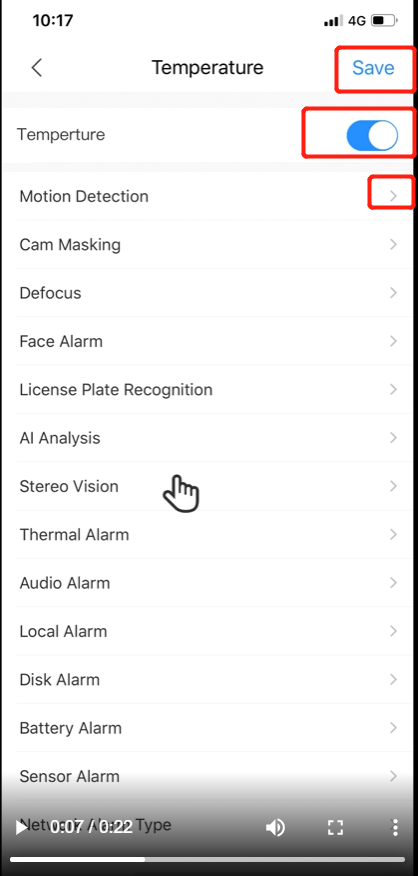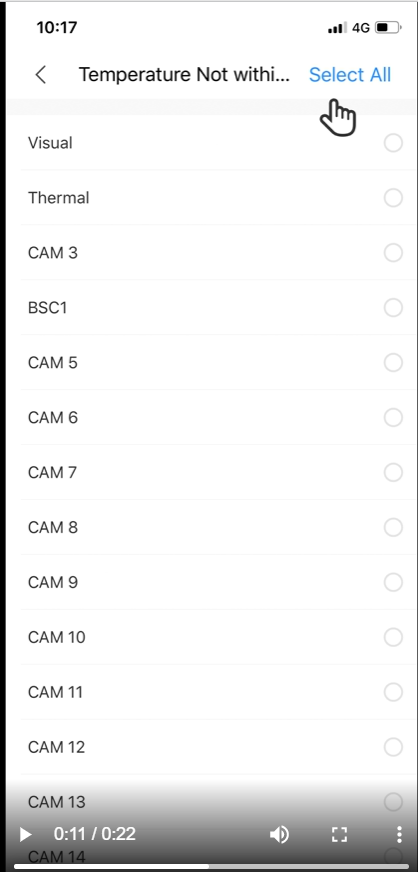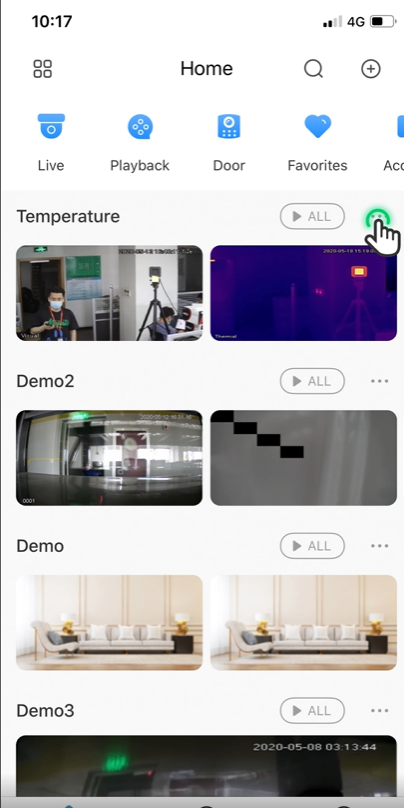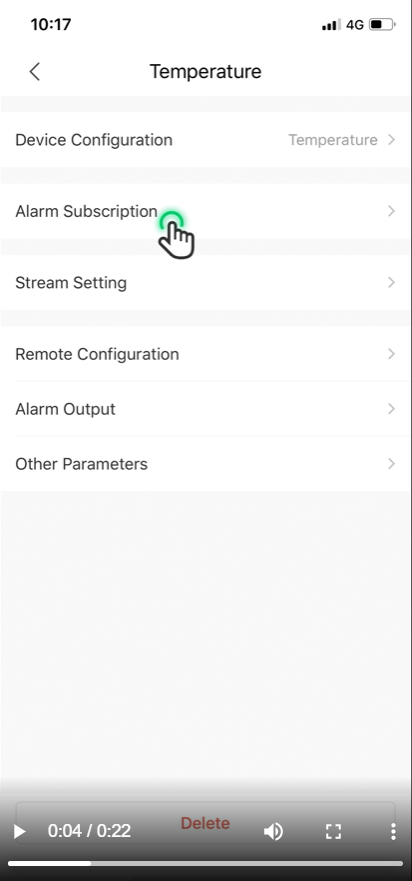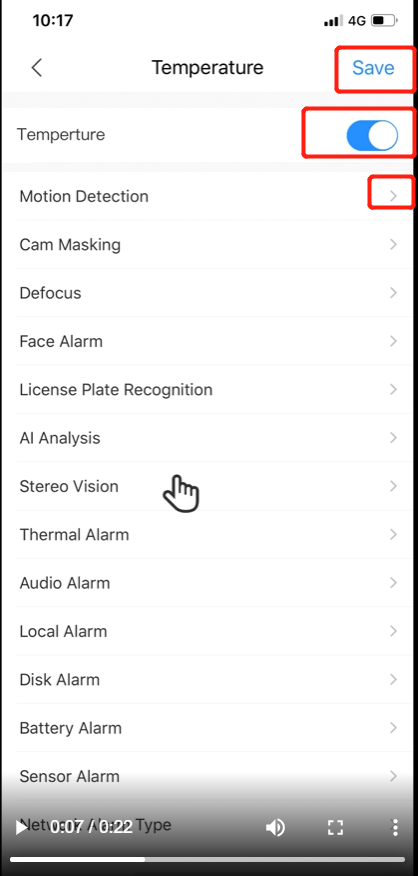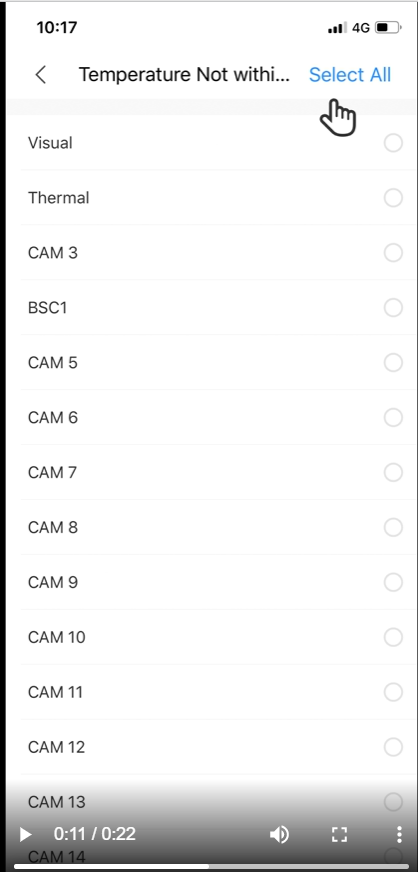How to Setup Push Notification on DMSS APP?
- Launch DMSS Mobile APP.
- Tap on Home to access added device list.

- Tap on . icon of the device.
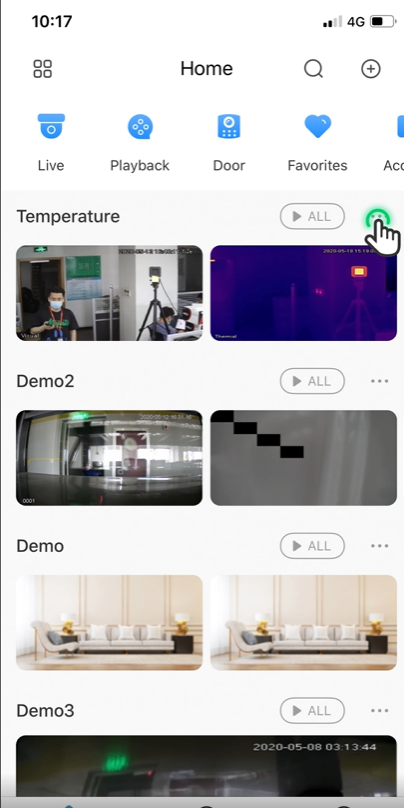
- Tap on Device Details.
- Tap on Notification or Alarm Subscription or Multi-channel Alarm Subscription.
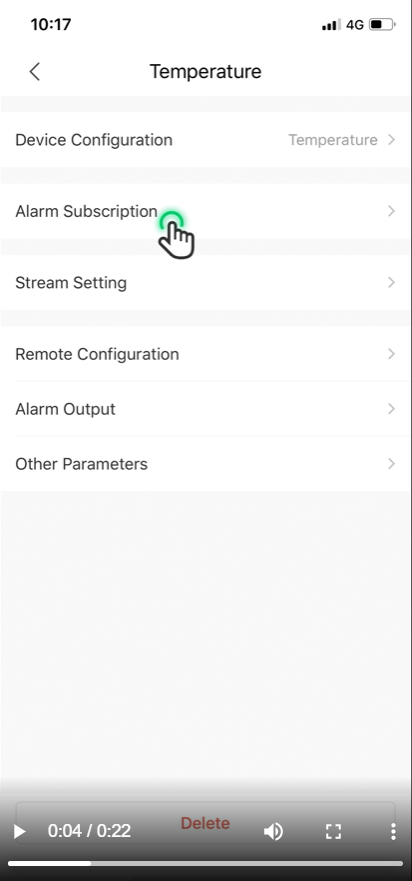
- Turn on Notification and choose the event type that you want to have push notification (eg: motion detection or thermal alarm)
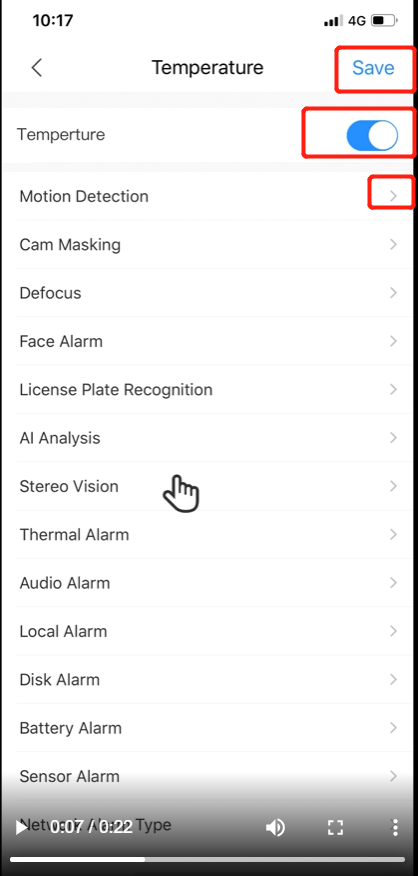
- Select the channels under your selected event type which are required for push notification.
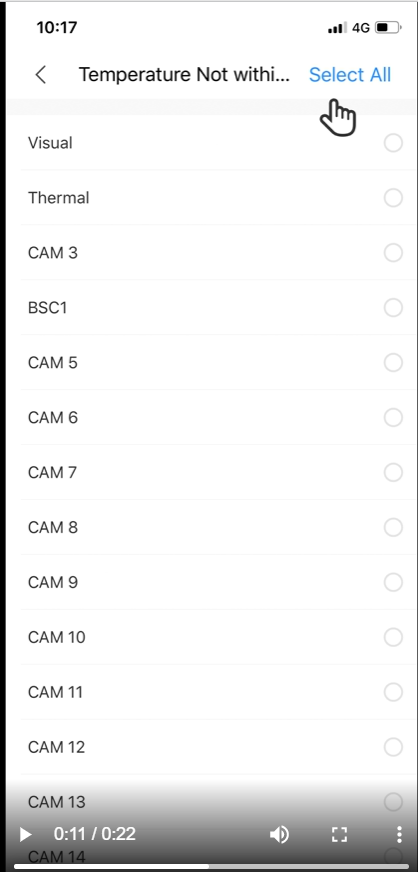
- Click Save (picture in step 5).
What's Next